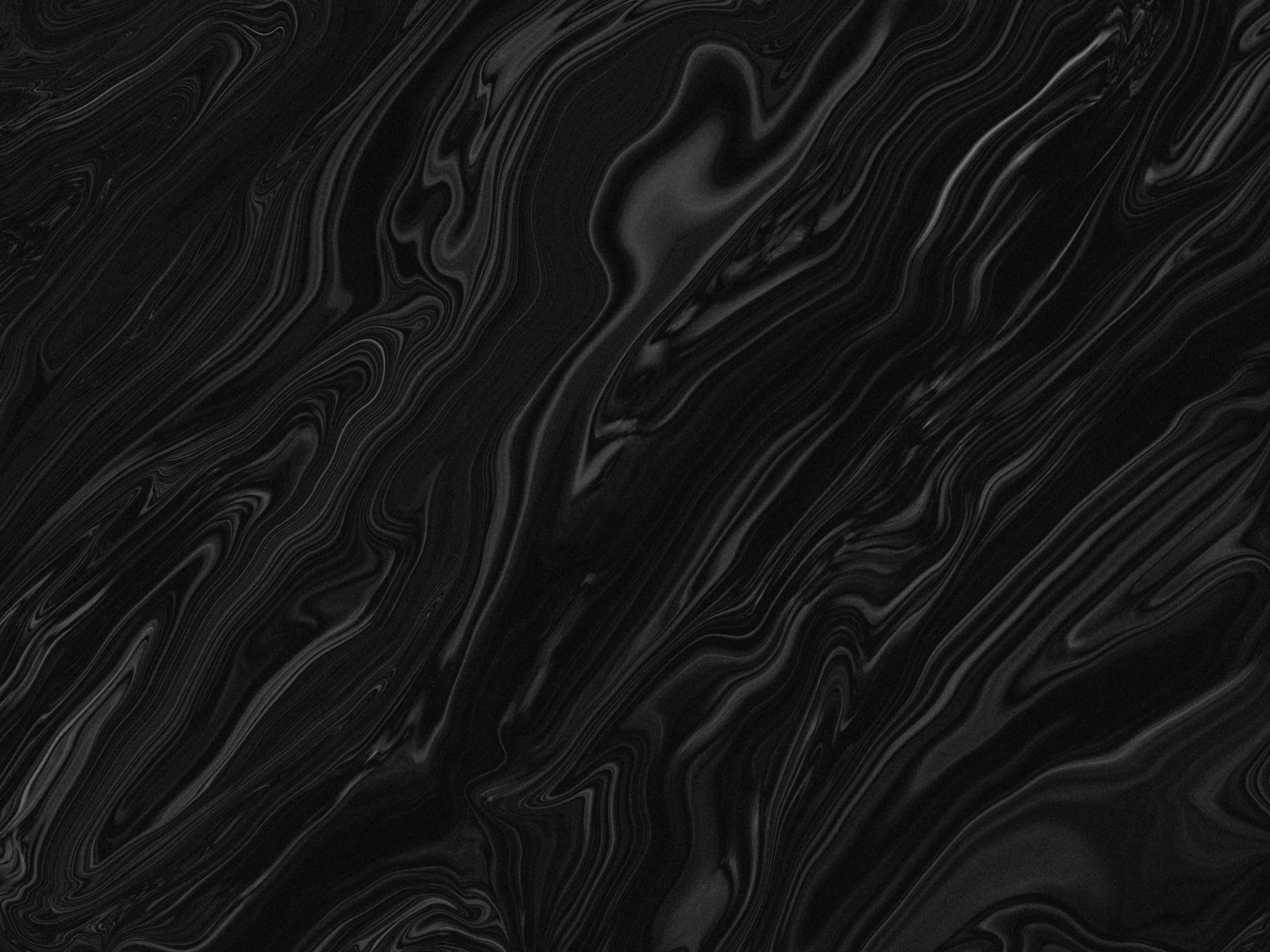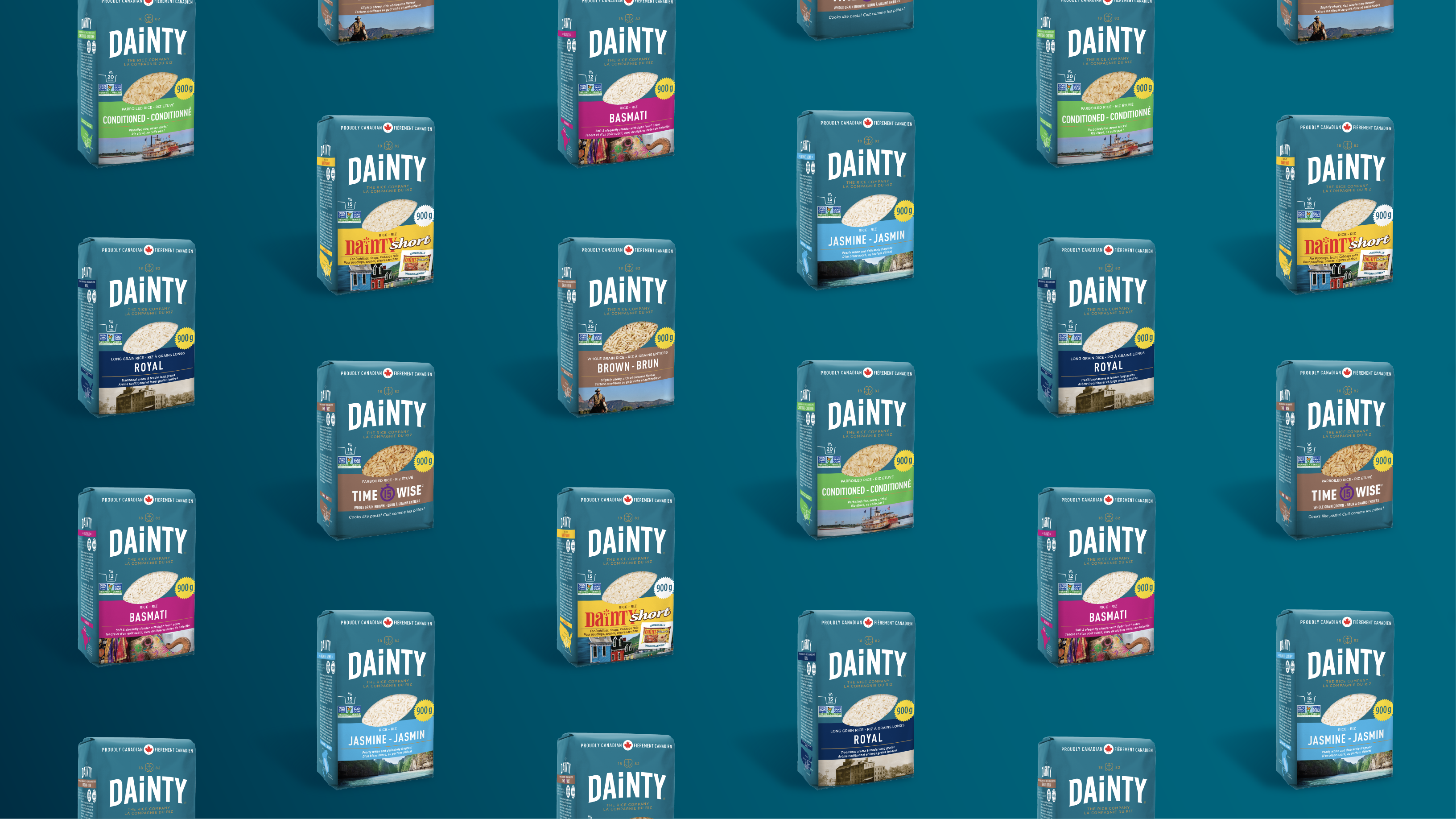A list of affordable graphic design apps to help level up your creative skills.
While industry-standard tools and software keep our team in sync, with steep upfront costs and tools and applications popping up left and right, choices are tough, especially for new designers. Trying out different graphic design software should be exciting, and we know first-hand that the early days of your design career may call for more budget-friendly options.
That’s why we put together this list of our favourite budget-friendly design software alternatives to help you start your journey.
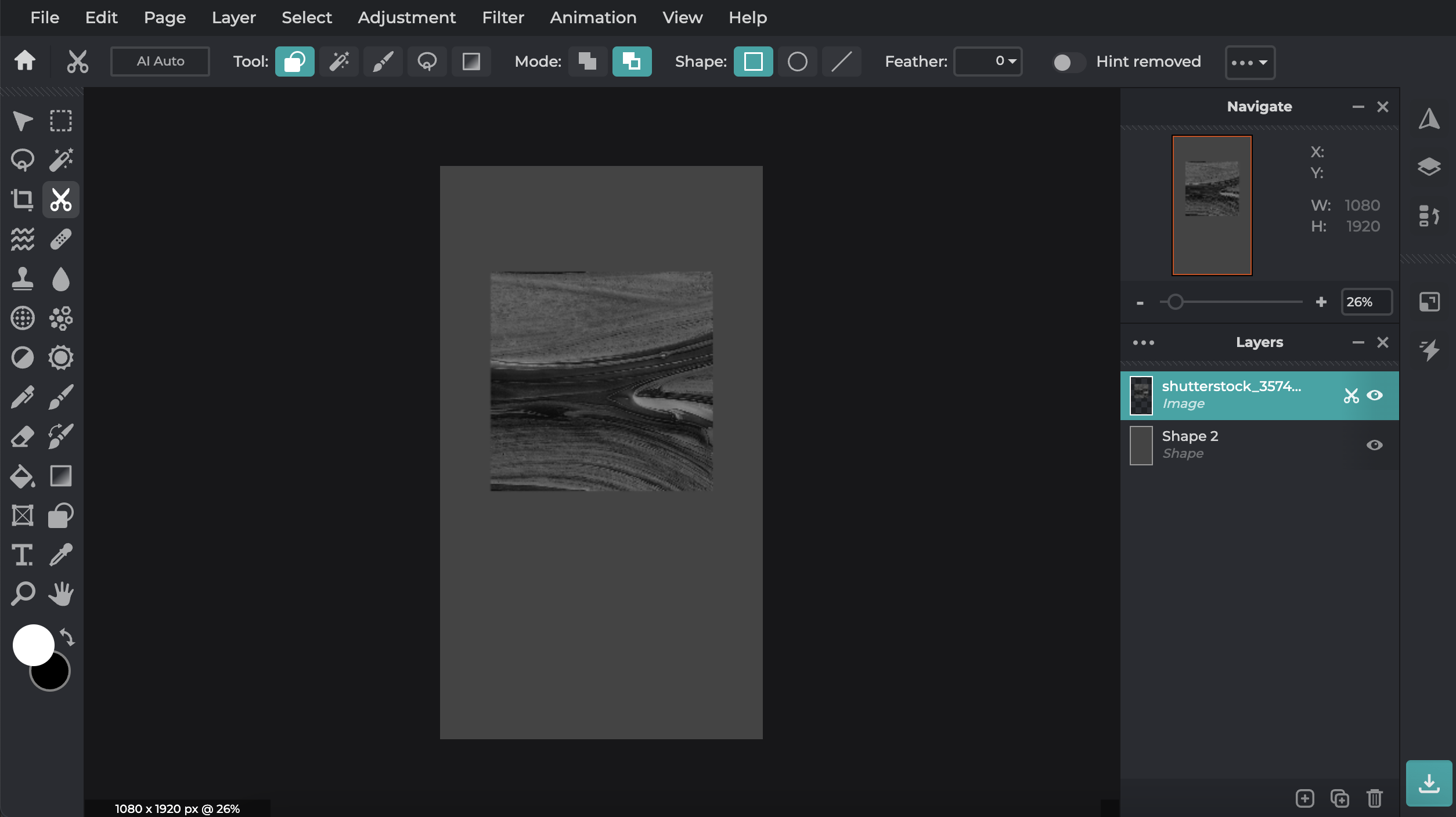
Pixlr E
Pixlr E is an online photo editor with similar features to Adobe Photoshop.
Start designing with Pixlr E: https://pixlr.com/e/
Here's what we learned about Pixlr E...
-
01
Licensing and pricing
The free option allows three file saves and includes ads. Premium and ad-free plans are available at as little as $0.75/month! -
02
What we like about Pixlr E
Pixlr is easy to use with a similar interface and tools to Photoshop, making navigation simple. The tool allows you to save and export files in both print and web applications with several preset options for social media and print, along with custom options. Whether editing photos or creating digital/print assets, this is an excellent alternative to Photoshop! -
03
What is it lacking?
Unsurprisingly, Pixlr E lacks Photoshop’s advanced tools, like content-aware fill, and does not support plugins. As a free online application, its functionalities are limited. -
04
Our Pixlr E pro tip
To create artwork with motion, we recommend Pixlr’s animation feature panel! It has simple presets but can quickly elevate your social posts with movement in only a few clicks.
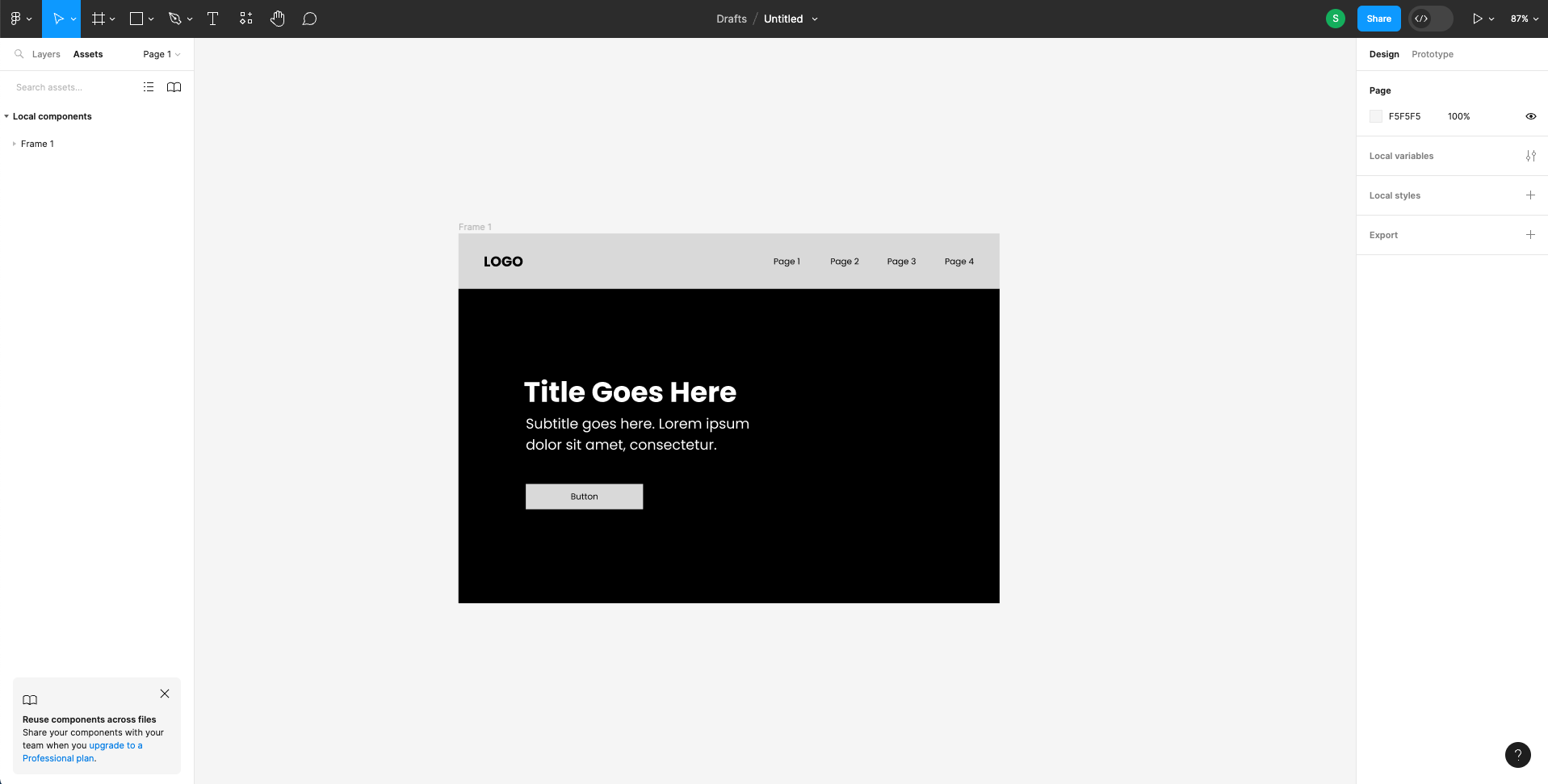
Figma
Figma is an online and desktop tool for prototyping and designing interfaces much like Adobe XD.
Build user-friendly interfaces with Figma: https://www.figma.com/
What we discovered about Figma...
-
01
Licensing and pricing
The free Starter option allows for three Figma files and three FigJam files, unlimited personal files, and access to the mobile app. A professional subscription starts at $12 per editor per month. -
02
What we like about Figma
It should go without saying that Figma’s interface is phenomenal and easy to use. It includes all the features a designer needs to build wireframes, web designs, and applications. Figma also presents many options for sharing and collaboration. -
03
What is it lacking?
The Starter option for Figma provides fewer options for advanced prototyping. We also found it challenging to navigate between animation and design panels. -
04
Our Figma pro tip
We recommend sharing a FigJam board with co-workers or clients and seeing how fun and easy collaborating in Figma can be.
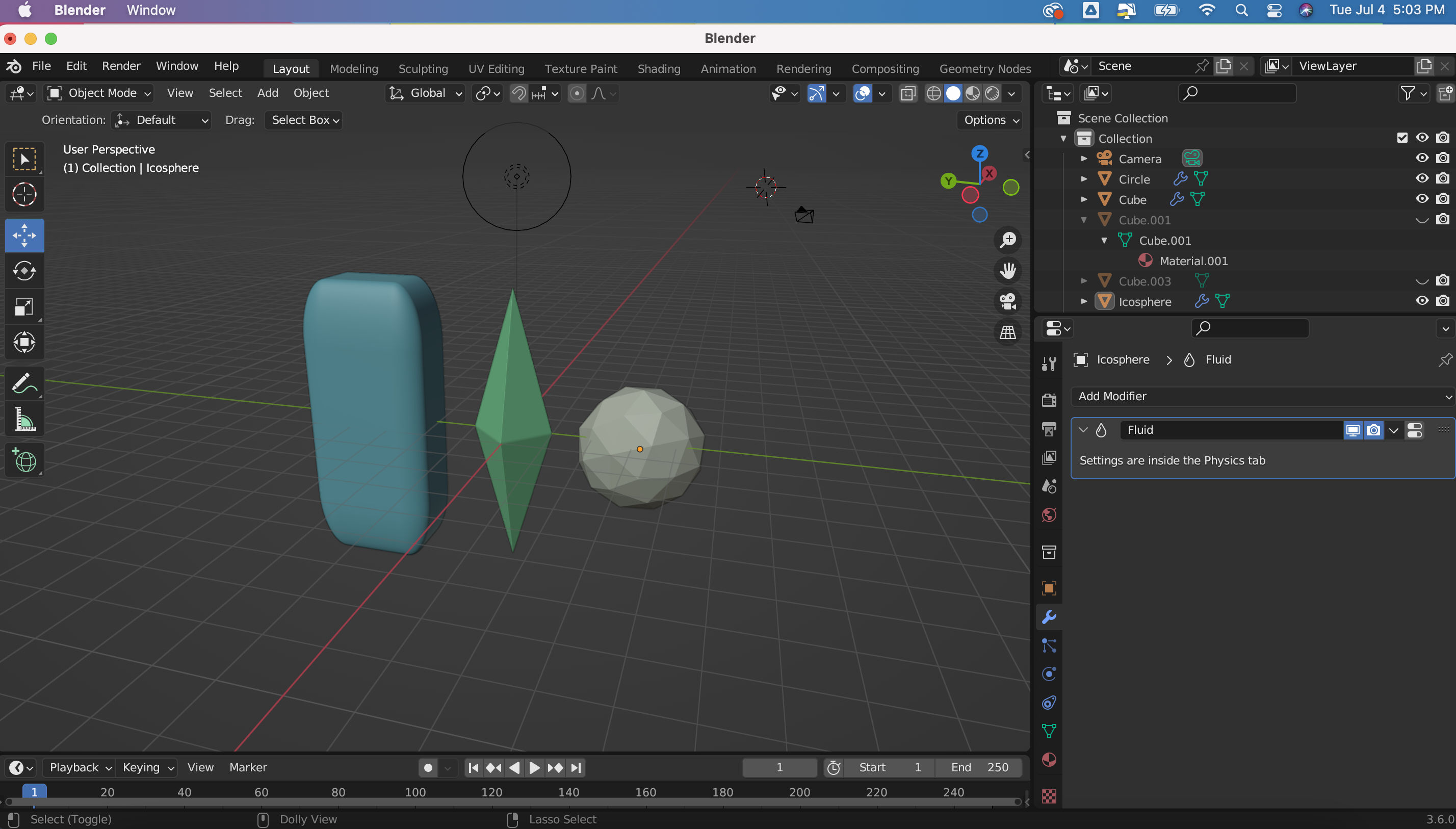
Blender
Blender is an open-source desktop application for creating 3D assets, animations, effects, and more. It is comparable to Maxon Cinema 4D.
Create incredible 3D assets and animations with Blender: https://www.blender.org/
Here's what we learned about Blender...
-
01
Licensing and pricing
Blender is 100% free to download! Although donations are accepted via the Blender Development Fund. -
02
What we like about Blender
As a free, downloadable app, Blender is easy to use offline and on the go. This app is incredibly versatile, supporting endless plugins and file formats for importing and exporting. Blender is great for designers learning and familiarizing themselves with 3D software. -
03
What is it lacking?
Blender’s interface is confusing at first. Moving around the screen (Pan, zoom, orbiting) is tricky and requires a mouse wheel rather than keyboard shortcuts. Creating shapes is more challenging than in Cinema 4D. Although Blender is budget-friendly, it’s not beginner-friendly. -
04
Our Blender pro tip
Start using Blender by watching many tutorials and learning the layout before playing around with the software since it’s not as user-friendly. Once you know the basics of how to use Blender and make 3D shapes in it properly, you’ll be able to create remarkable 3D projects.
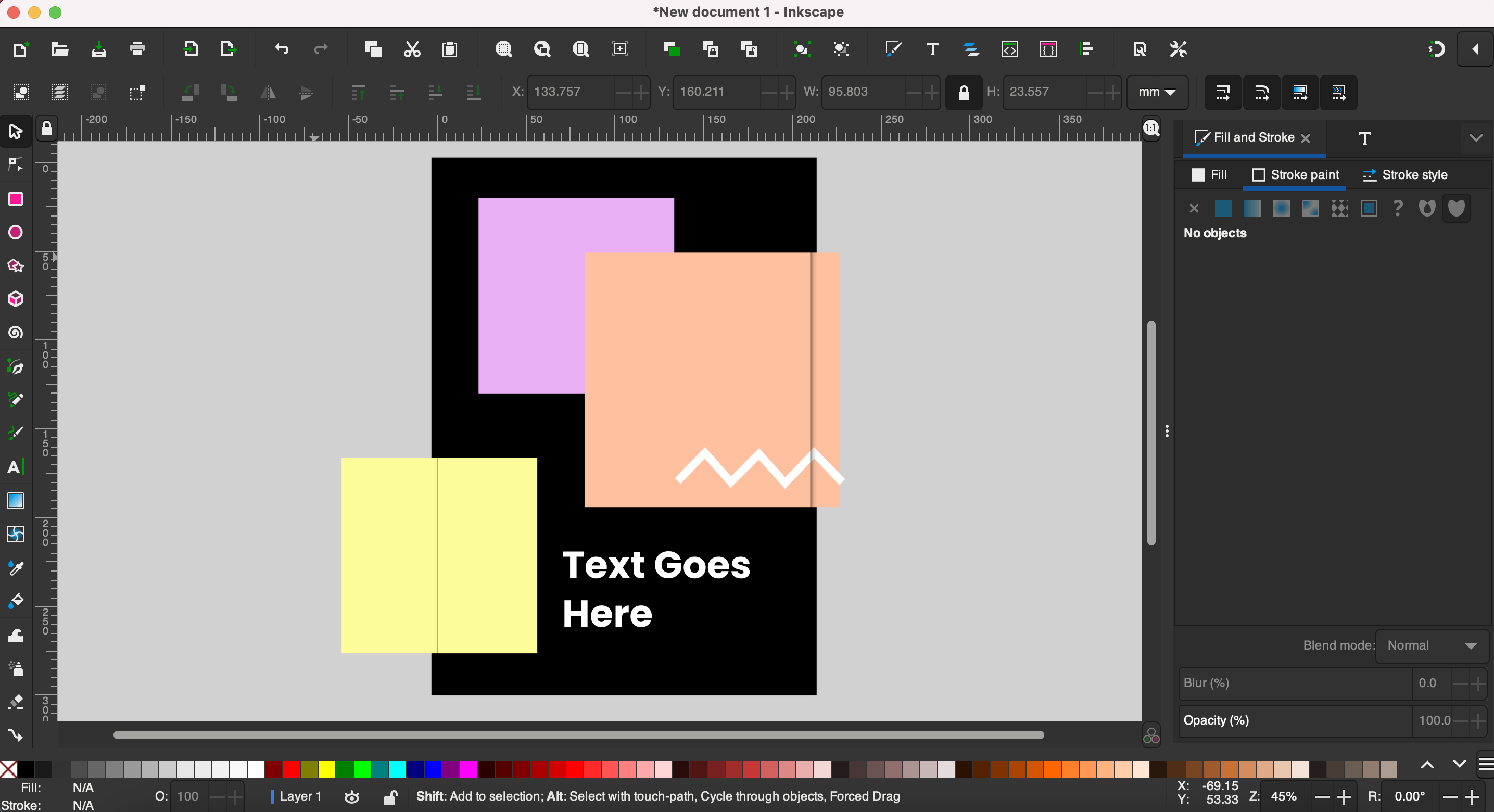
Inkscape
Inkscape is an open-sourced desktop application for creating and editing vector graphics comparable to Adobe Illustrator.
Design porfolio-worthy graphics with Inkscape: https://inkscape.org/
A look at our Inkscape discoveries...
-
01
Licensing and pricing
Inkscape is a free downloadable application. Donations can be made via the Inkscape Fund. -
02
What we like about Inkscape
Inkscape has many similar features and capabilities to Illustrator and even offers a guide to get designers started. As Illustrator users, we found Inkscape’s tools are familiar and recognizable, and the open-source system allows you to customize your workspace easily. -
03
What is it lacking?
Inkscape’s interface could be a little more intuitive. We found it challenging to understand and locate tools at first. Inkscape doesn't support multiple artboard exports, nor can .eps files be edited. -
04
Our Inkscape pro tip
Inkscape has a neat tool in the text/fonts panel that allows you to test fonts without applying them to your artwork.
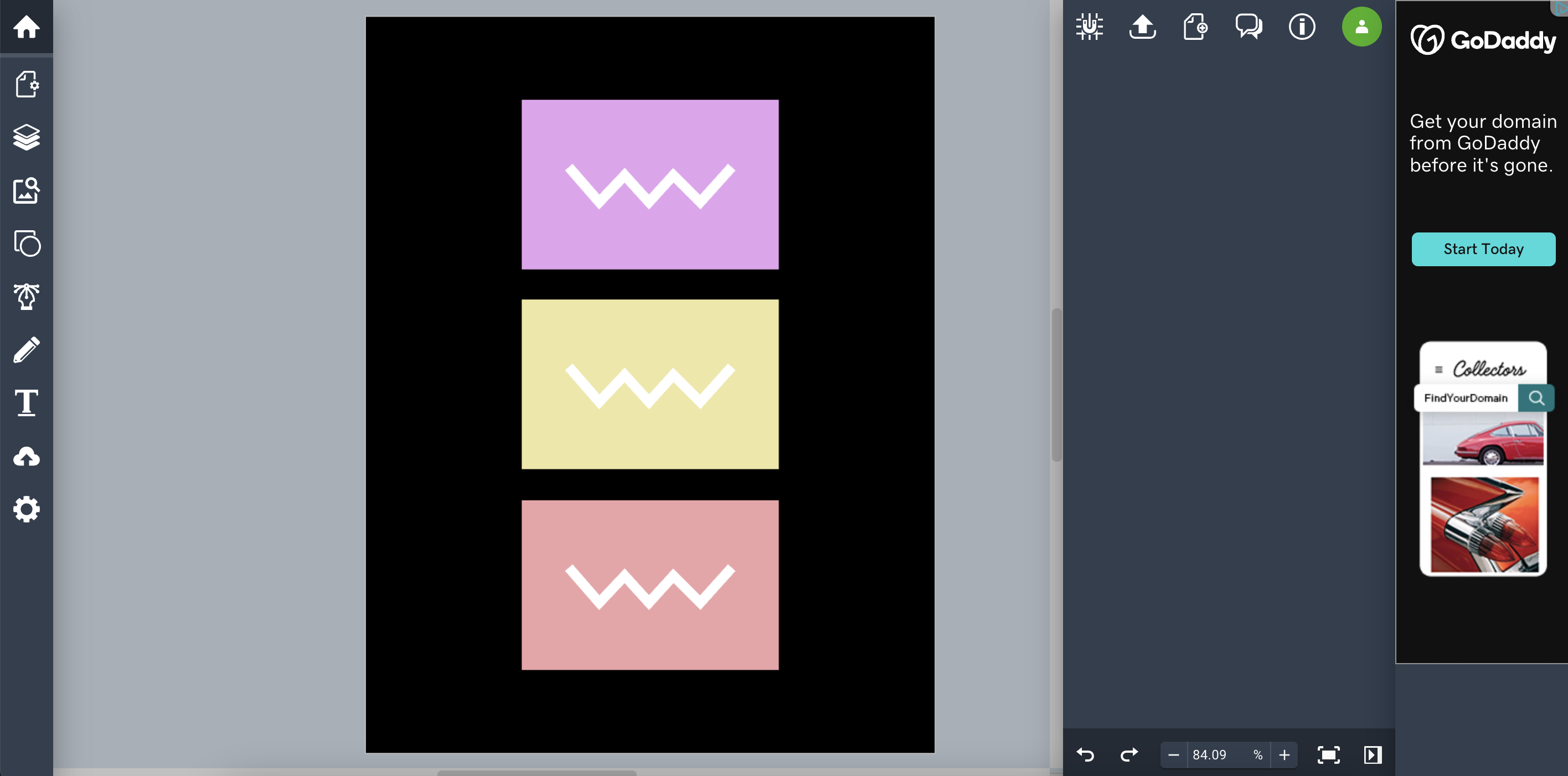
Vectr
Vectr is an online and desktop application for designing and editing vector graphics with similar features to Adobe Illustrator.
Put your design skills to the test with Vect: https://vectr.com/design/
What we learned about Vectr...
-
01
Licensing and pricing
Vectr is a completely free design tool. -
02
What we like about Vectr
Vectr has a fantastic interface! We find it easy to use and well organized. It is a great and simple tool for iconography development or basic one-page layouts with quick export and saves as editable and non-destructive files. -
03
What is it lacking?
Vectr is best for simple design work, not so much for complex art, as it needs features like multi-page export and blending modes/effects. -
04
Our Vectr pro tip
Vectr is fun for making quick icons and small design elements. While its limitations can be frustrating if you want to create more complex art, using Vectr as a design library for small pieces is fantastic for designers!
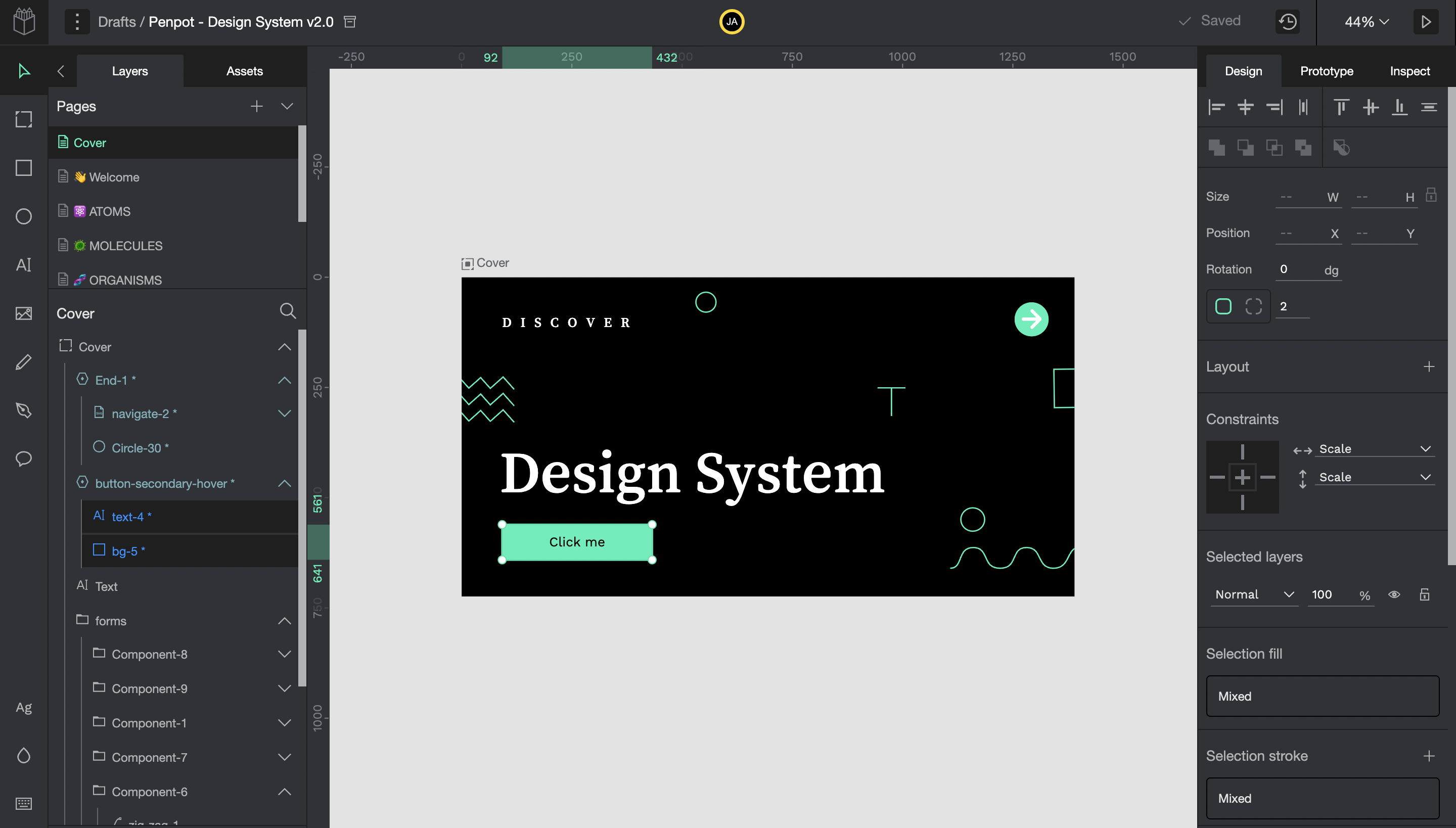
Penpot
Penpot is an open-sourced online tool for prototyping with similar capabilities to Adobe XD.
Start prototyping your projects with Penpot: https://penpot.app/
What we learned about Penpot...
-
01
Licensing and pricing
Penpot is free to use! -
02
What we like about Penpot
Penpot is incredibly accessible for all types of web designers, regardless of their experience level. The application provides a tutorial for new users to learn the interface and tools using fun and helpful layout walkthroughs. -
03
What is it lacking?
Given its unique and complex layout, the application needs a bit more clarification and has a learning curve compared to Adobe XD. -
04
Our Penpot pro tip
Pay close attention to the tutorials and walkthroughs to grasp the software's features and be patient when learning the interface. Once you know Penpot, you’ll discover how vast it is as a tool and how many opportunities it provides to create elaborate designs!
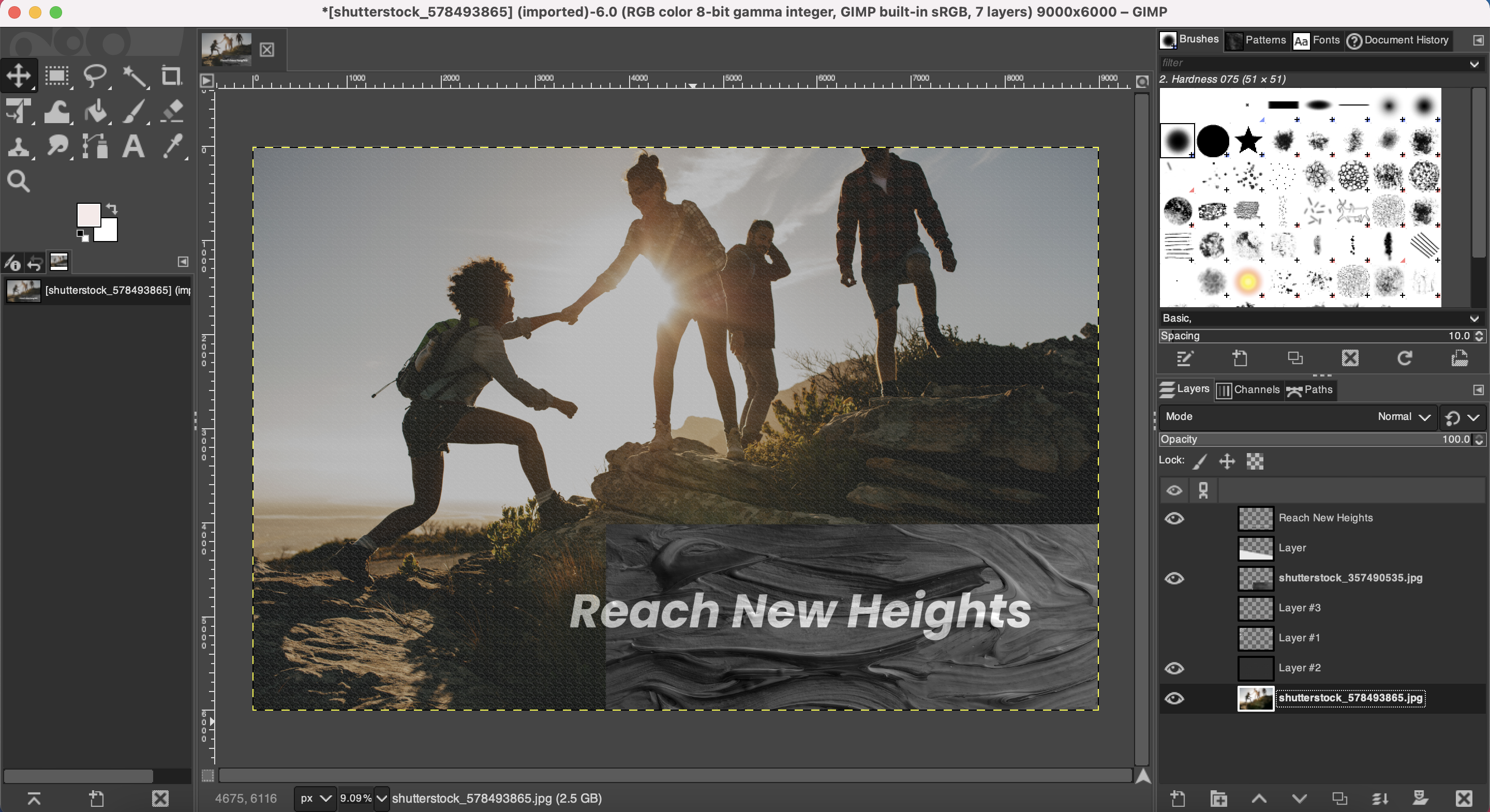
GIMP
GIMP is an open-sourced desktop application for image editing comparable to Adobe Photoshop.
See photo editing power of GIMP: https://www.gimp.org/
Our thoughts on GIMP...
-
01
Licensing and pricing
GIMP is free to use, although donations support development. -
02
What we like about GIMP
As a desktop app, GIMP has features similar to Photoshop, such as the brush tool, and supports additional downloadable brushes and patterns. It’s an excellent tool for beginner designers to play around with. -
03
What is it lacking?
Gimp can have a learning curve for beginners. We find importing images surprisingly tricky due to a lack of a dedicated import button. We also notice that image resizing cannot be done freely in the artboard. You’ll have to scale images numerically which can be tedious, making Gimp a bit slower to work with than Photoshop. -
04
Our GIMP pro tip
Like most applications we discussed, we recommend reading through tutorials and watching instructional videos to learn about all Gimp’s features and functionalities.
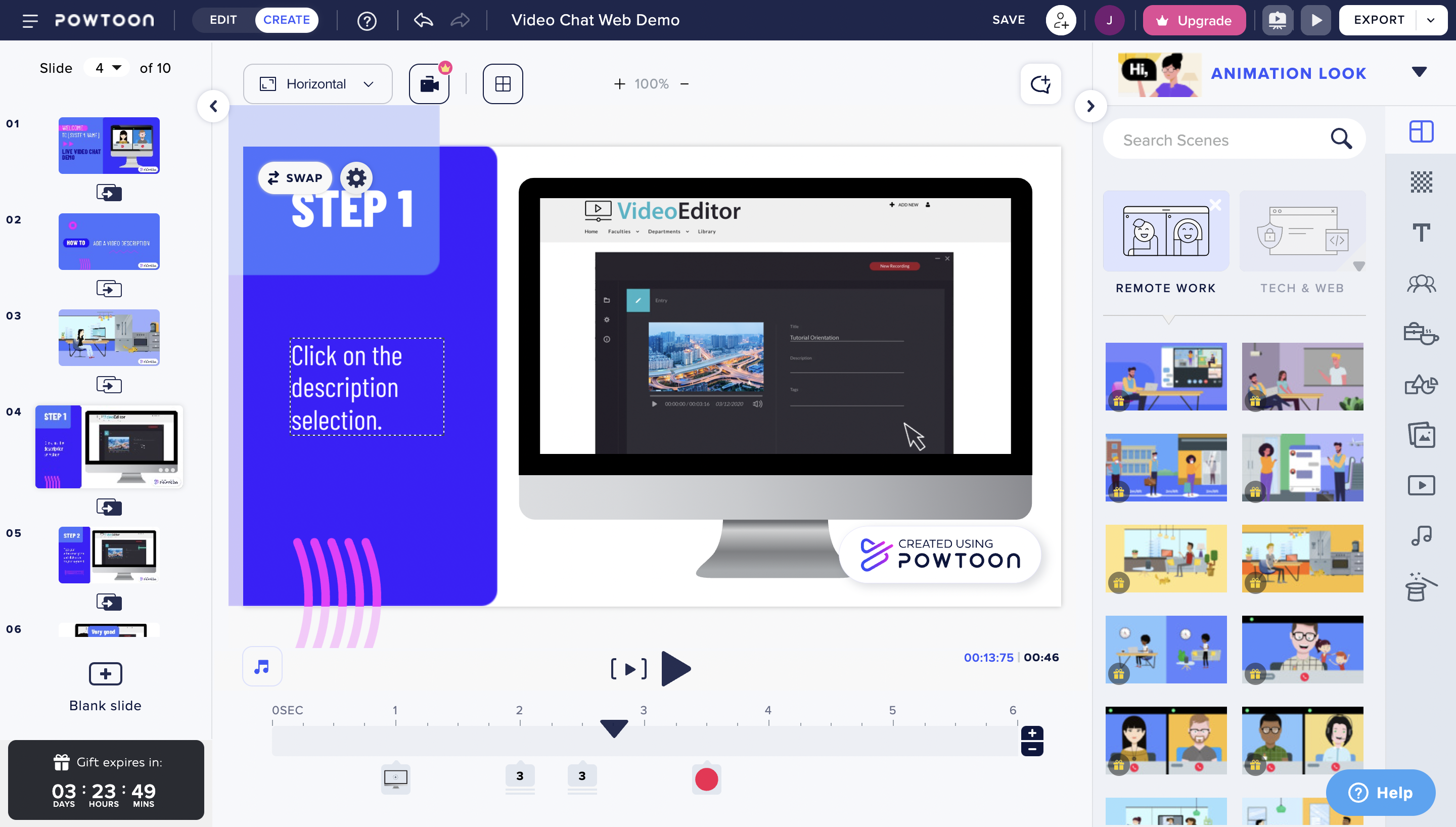
Powtoon
Powtoon is a cloud-based video and presentation creation tool with similar capabilities to Adobe After Effects and Premiere Pro.
Explore exciting video and animation templates with Powtoon: https://www.powtoon.com/
What moved us about Powtoon...
-
01
Licensing and pricing
Powtoon’s plans begin at $15/month with LITE features. -
02
What we like about Powtoon
Powtoon is very user-friendly and fun to explore! When you first log in, you are presented with templates for videos and animations. For example, if you select ‘animated explainer,’ Powtoon produces a variety of relevant templates along with a tutorial on how to use the software. You can also create various ‘character builds’ for your animations for added personalization. -
03
What is it lacking?
Most templates are, justifiably, only accessible through the PRO plan. Powtoon LITE does not allow users to animate elements manually. All motion is automated and has specific movement restrictions. -
04
Our Powtoon pro tip
Powtoon LITE is incredibly fun to play around with and get a feel for before committing to higher-tier plans. We find it best to start with a new blank canvas, as most templates require a PROFESSIONAL plan.
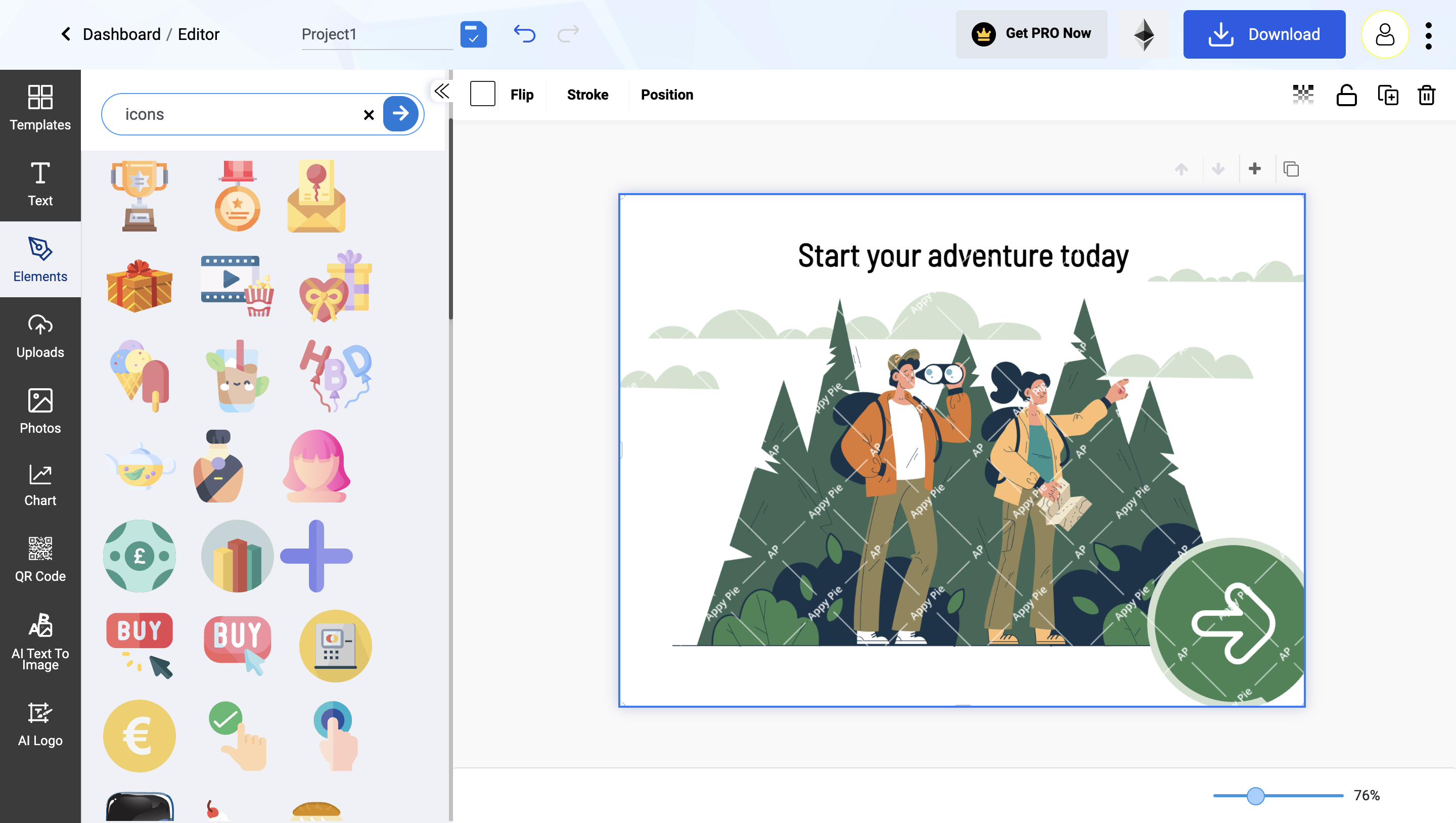
AppyPie Design
AppyPie Design is an AI-powered, web-based tool for creating vector graphics similar to Adobe Illustrator.
Harness the power of AI as you design with AppyPie: https://www.appypie.com/design
Our thoughts on AppyPie...
-
01
Licensing and pricing
AppyPie offers a basic free plan with a four-project limit. For $6/month, users can create unlimited projects. -
02
What we like about AppyPie
AppyPie is fun to use! It has many elements designers can use to create designs for social media. We loved the search functionality for browsing elements, along with the customization features in each category. -
03
What is it lacking?
The free version has a limited amount of font choices, images, and icons, which may make the designs feel generic. You get what you pay for! -
04
Our AppyPie pro tip
AppyPie is easy to use and great for creating your own design assets! When using the free version, be sure to have a solid idea of the design you’d want to make, as there’s not much room to explore new styles, given the project limit.
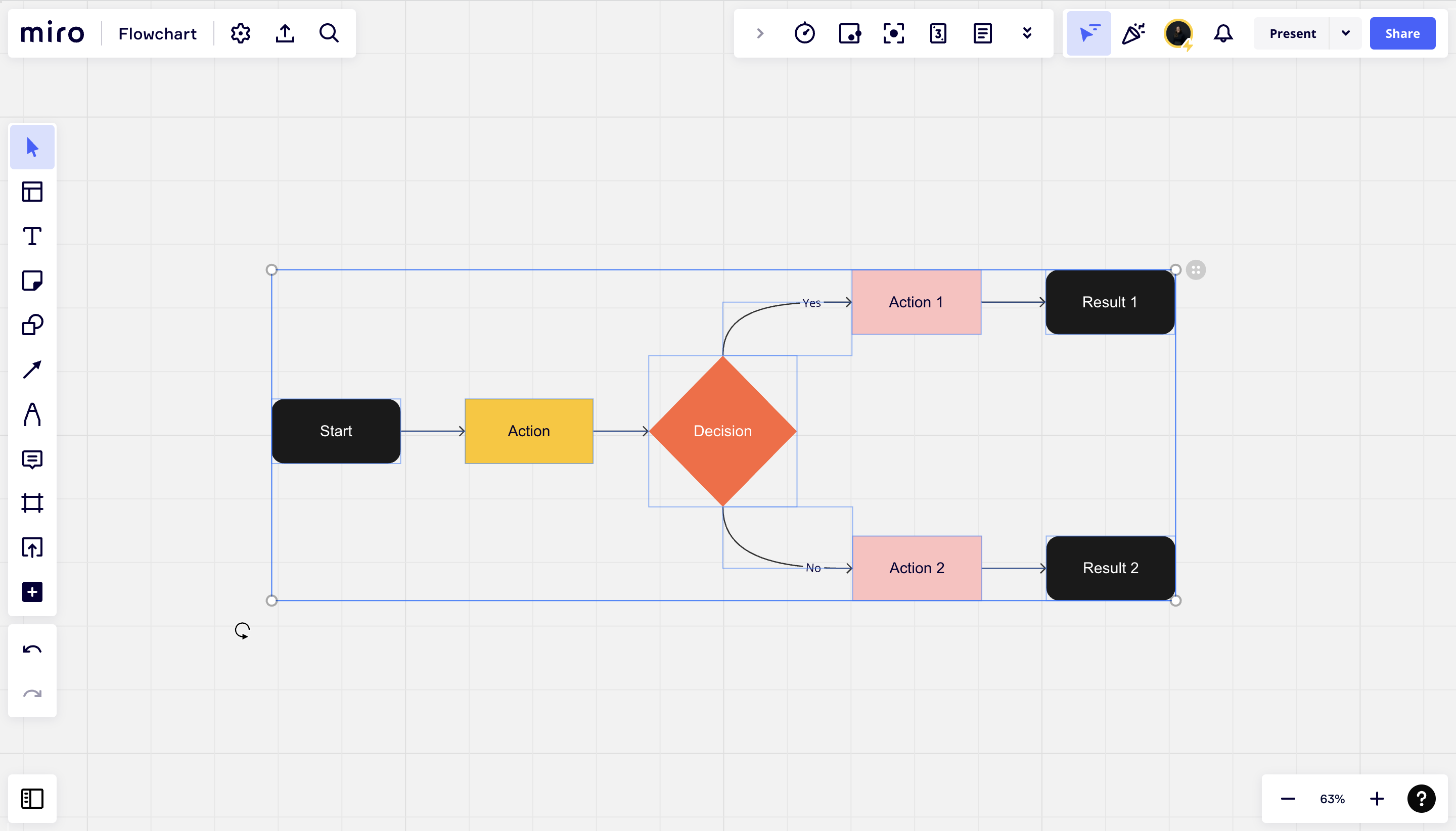
Miro
Miro is an online whiteboard collaboration tool for brainstorming and diagramming with similar functionalities to Adobe XD.
Start collaborating more effectively with Miro: https://miro.com/
Here's what we uncovered about Miro...
-
01
Licensing and pricing
Although there is a free version, we recommend the $8/month Starter plan, which offers unlimited boards for a single workspace and unlimited project folders. -
02
What we like about Miro
Miro is user-friendly, and pricing is excellent for all the features offered. We loved the available selection of boards, including flowchart templates for new websites or customer journey map templates for product and usability testing. -
03
What is it lacking?
Compared to Adobe XD or even Figma, Miro’s interface prioritizes charts and brainstorming. Although, it is not advertised as a wireframing or prototyping application. -
04
Our Miro pro tip
Miro is fantastic for brainstorming and visualizing new ideas. It's terrific software for collaboration with a team to develop a website’s theme and flowchart.
In the end...
So, there you have it – a collection of excellent graphic design tools that won’t burn a hole in your pocket! Let your creativity run wild with these design alternatives, and before you know it, you’ll be designing like a pro without breaking the bank.